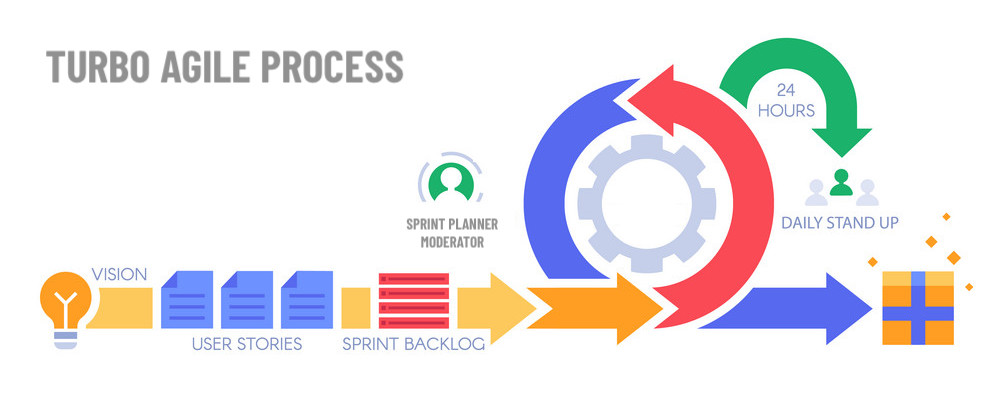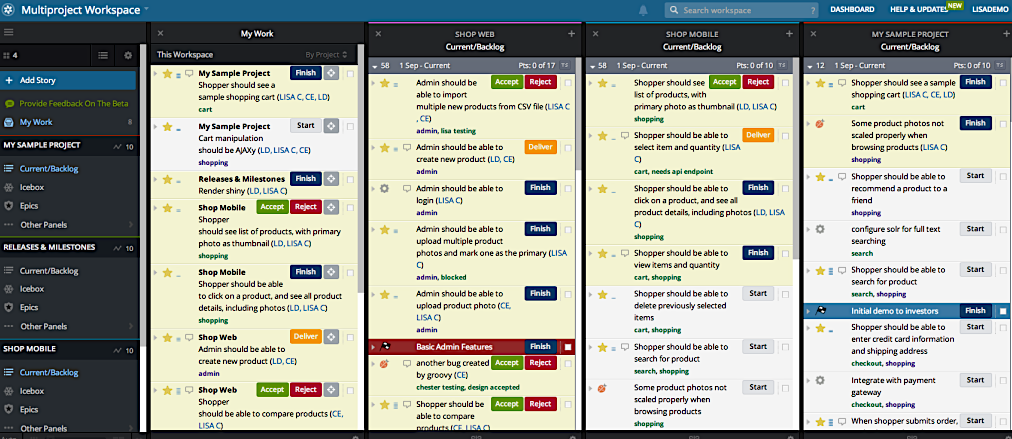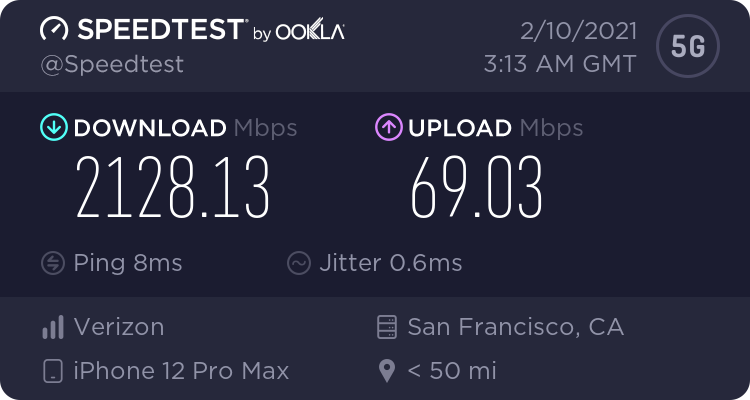
From what I can tell, nearly everyone struggles with their Home Network sooner or later. Having gone through numerous routers and setups, I am going to be posting a series of articles on the subject, with one goal: how to get the best out of your Internet Provider Connection.
In this post, we’ll focus on some of the most user-friendly and free tools, that will give you a pretty good idea where to look next, should your problems remain unsatisfactory.
Introduction
Due to COVID-19 many activities moved online, the phenomenon of a "Stuttering Zoom Participant", or folks dropping in and out of meetings because of poor connection has become, very unfortunately, the norm. And the majority of these situations are not properly debugged or investigated to help folks avoid similar fate in the future, because IT departments are stretched thin as it is.
What Motivated this Post?
You see, recently I joined a "remote band" ran through the fantastic Blue Bear School of Music in San Francisco, a class aptly called "Band Practice."
Except, how do you do it in the times of social distancing?
Hardship Often Inspires Inginuity
Well, we — the open source software community, had access to the plethora of Audio Libries written in C/C++ — called JackAudio. If you ever used an open source audio player, such as the infmous WinAmp, you were using JackAudio software behind the scenes.
Over the summer 2020 a bunch of Stanford folks got together and developed a reliable low-latency pub/sub or broadcast networking protocol on top of JackAudio library, and they called it — JackTrip.
And while you can certainly install and run JackTrip locally on your computer, if your goal is to actually spend sometime jamming some tunes with your buddies, don’t bother. Head over to Amazon and grab this box: it’s seriously worth it. The box itself runs Raspberry PI Linux Computer, that’s probably more powerful than the top-of-the-line Desktop Computer of, say 1998, the year I came to the USA.
Band Rehersals
We’ve had six band rehersals so far, and, barring minor technical issues, overall it’s been a resounding success. The software works, and as a drummer I can only blame myself 99% of the time. Although I really want to blame JackTrip. Goddamn JackTrip rushing again, and missing accented crashes on the drum kit…. :)
Good Internet Will Give you Peace
Yes it will. I can guarantee you, people with good internet live longer and are happier overall. I have no literature to back this up, but it’s obvious. Science is all about intuitionl and mine is screaming through the roof.
As part of the practice we’ve had some glitches that might have been attributed to people’s internet.
So I wrote this guide, right here, on how to measure your internet chops.
-
Are you fast?
-
Are you slow?
-
Are you slow sometimes, fast sometimes, depending on what your roomate is torrenting?
-
Is your connection jittery?
-
Is your ping getting lost in the annals of the network filters?
| The bottom line is — you want to be able to tell at all times whether you are having issues with the Internet, or something else. This info will equip you with the right tools. |
Enter SpeedTest
I know there are a ton of tools out there, but I’ve used Ookla’s SpeedTest from the beginning, I love what they’ve done with the app, I also love that you can get it for all platforms for free, i.e. ad-based, but free.
-
You can get it as a Chrome Extension
-
Or an Apple TV App
-
And finally, if you are like me — CLI Option is awesome.
What I love about this app is that it keeps the history (on your device) of all measurements. SO you can see if your situation is improving over time, or not.
Finally I want to say that — until you share the result with someone who can parse it and explain it to you — you probably won’t get the most benefit.
At the very least — after each test, share the result and save it tand save the image to your photos. Share the image with the group, if you are having troubles.
Hell — run speedtest while singing or playing your instrument — this might shed some light into where the network choke-point is.
Brief Overview of Measuring Network Reliability and Speed
Most speed check apps measure four fundamental properties, and the min/max values required for a good JackTrip jamming session:
-
Speed down, or download speed — the higher the better. Minimum is likely to be around 50MBps
-
Speed up (same as above), higher numbers are better. 10MB/s is likely a minimum.
-
Ping time (round-trip): the amount of time it takes for a network packet to travel to a close remote server and back. Shorter numbers are better. Ping < 5ms is great.
-
Jitter is the rate at which ping changes over a period of time (otherwise known as ‘ping spikes’ or ‘stuttering’). ‘Jittering’ is essentially the fluctuation or variation of latency over time.
-
Ping loss — for each packet sent, how many reach their designation and return vs getting lost. Lowe number is better, with zero meaning no packet loss.
The Ping-Pong Ball Analogy
If you aren’t technical, this may sound complicated, but it’s really not. If you are still confused I offer this analogy to understand it better:
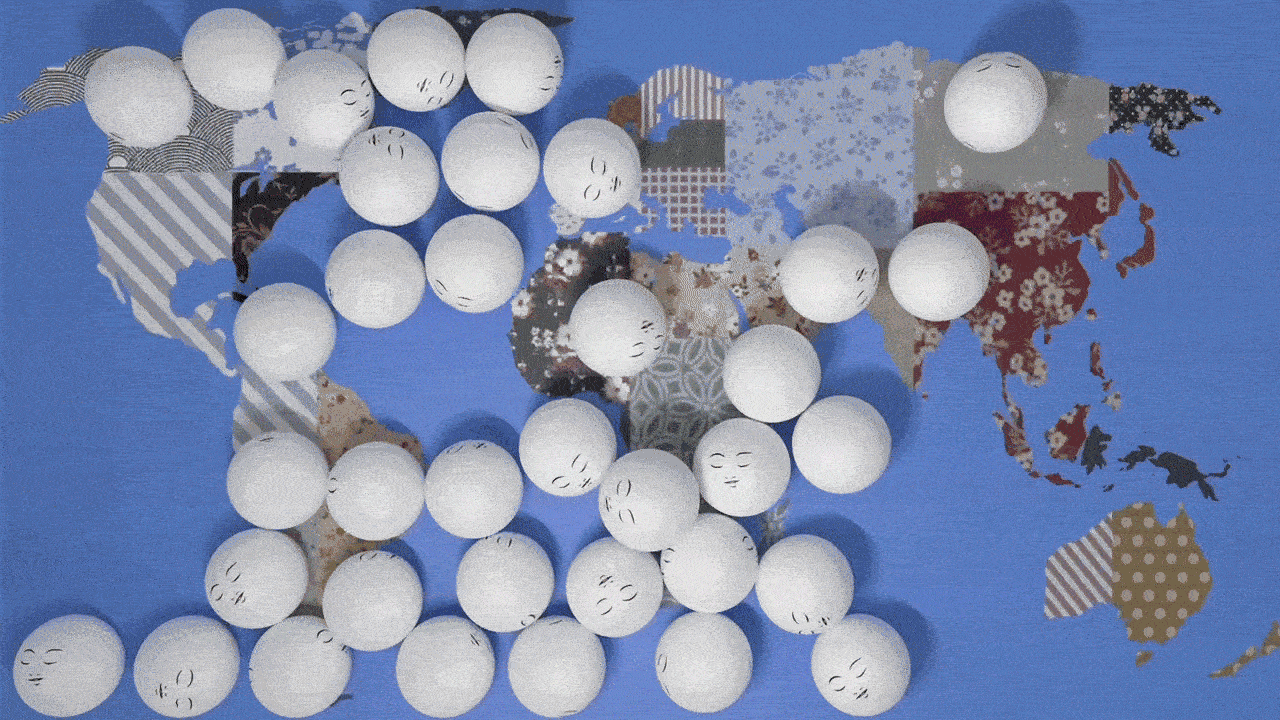
If the internet was filled with ping pong balls, network speed or bandwidth — is how many balls you can send (or receive) at once. Note that it does’t say anything about how soon you’ll receive these balls. Just that when you do receive them, there will be a truck load. The ping time is how long it takes for a single ball that you send to reach its destination, and return home. And finally, packet loss is how many balls are being lost along the way. 0% loss means you get all of the balls back. Jitter is the variability of ping times over time. High jitter means inconsistent connection.
What Affects your JackTrip Sound Quality
If your SpeedTest numbers are showing a very good connection, but during JackTrip sessions you are having issues — check the cables connecting it, the microphone used, and even the Ethernet Cable in use.
When in doubt: always restart all network gear including cable modems and routers and Jacktrip. If this does not help, replace all cables one by one to see if you have a faulty one.
SpeedTest by Ookla
This is one of the oldest apps and perhaps the most user-friendly.
| Now, I have Sonic Fiber 1GB symmetric Internet connection. As you see, I am not seeing 1000MB/s numbers on either test. This is because I also have a powerful firewall that operates at almost 1GB/s but not quite. So some numbers are sacrificed due to security. |
Imperical Measurements
No science can be complete without experimentation.
iMac27 over Ethernet:
The following test was taken on my iMac' 2020 computer over the Ethernet
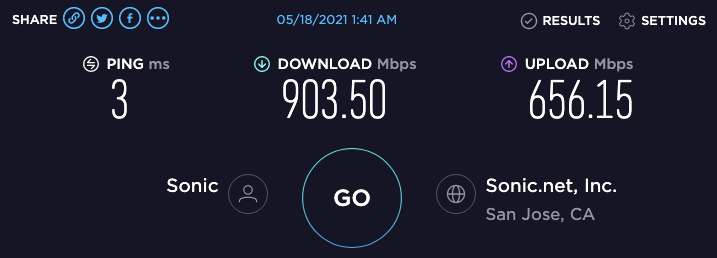
iPhone / WiFi Connection
The next one was taken using my iPhone 12 Max Pro over my house WiFi, very close to the router.
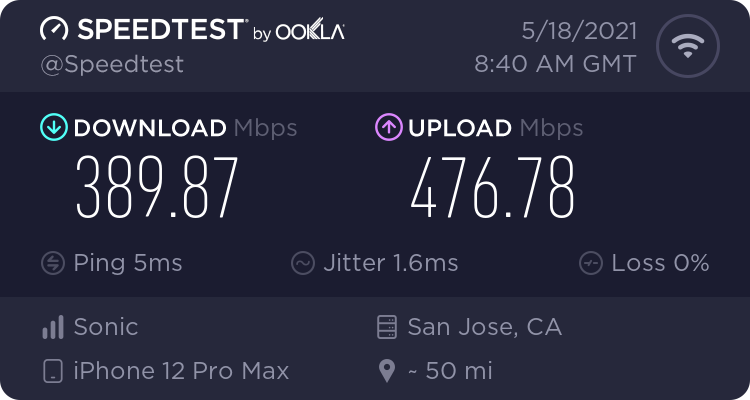
iPhone 12 Max Pro — 5G Verizon @ Ferry Building
Now, that last result is absurdly fast. It’s possible future JackTrip sessions will be conducted over our phones. If this is really what 5G will bring, it’s a game-changer. However, please notice an 8ms ping time, which would mean that my Ethernet connection with its 3ms is still preferred.
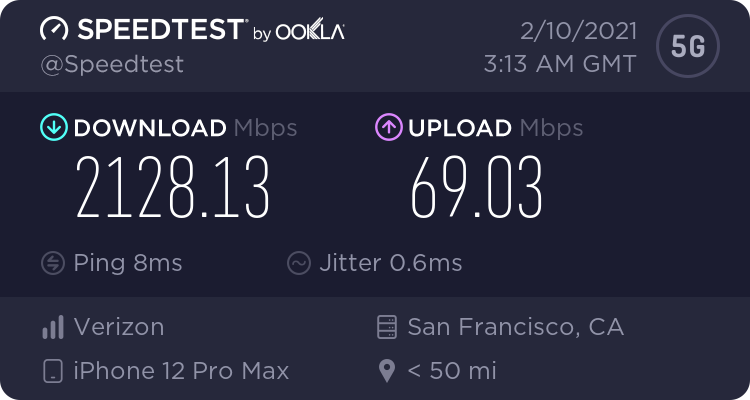
Conclusion
Having good internet connection can mean many things to different people.
Using the same standardized application can at least ensure we are talking about the apples and not oranges.
I hope this article was useful, and you can determine the reason for your issues next time it happens.
P.S. Other Speed Measuring Sites
This wouldn’t be complete without a couple additional links:
-
Cloudflare offers a free web-based service for measuring speed.
-
As does Fast.com
-
As dones XFinity
-
As does SpeedCheck.org
-
And finally, Speakeasy.Net